Advanced Google Tag Manager Container
Having trouble seeing where your traffic is coming from? Do you lose data navigating between different domains? Is your CRM always showing “Direct” as the lead source?
Our custom script makes it easy to ensure no UTM values get lost while users browse your site. Also includes pre-configured tags for enhanced conversions.
Tailored for quick and easy implementation, it's ideal for companies utilizing Hubspot embedded forms across their marketing sites.
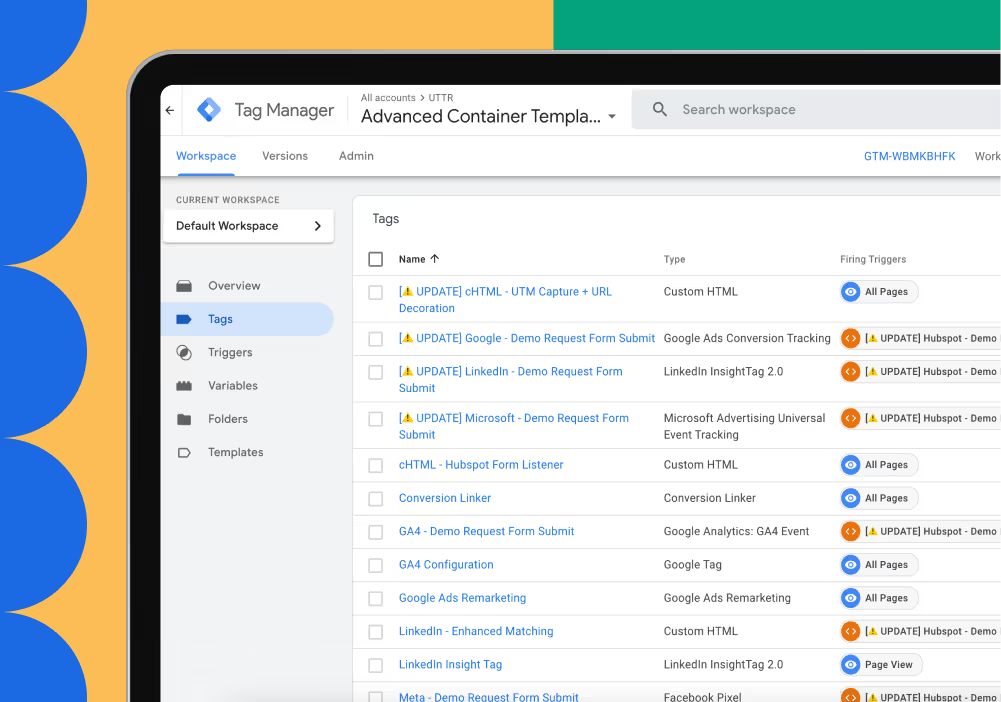
Questions you can answer with our
Advanced Tag Manager Container
What platforms are included?
This container includes the pixel/ tag definitions for GA4, Meta, LinkedIn, TikTok, Google & Bing Ads. All of these have been setup to send the 'email' parameter for enhanced conversions. Additional user data points (such as phone number, name, etc) can also be added easily as new data layer variables.
What events are included?
It includes a Hubspot form submission event, filtered to a specific form based on its GUID. It also includes a UTM script which captures these values if they are present, stores them for 30 days, appends them across domains and also populates any hidden fields in your HS form upon submission.
Is this easily customizable?
Absolutely! Just follow the instructions below on how to add your own IDs, and then anything else you need can be added in, or removed before publishing. Additionally, the custom UTM script has instructions written inside the tag on how it can be adjusted to your needs.
What if I get stuck during the setup?
You can email jovana@uttr.com and our template specialist will respond as soon as possible to help.
How to start using the
Advanced Tag Manager Container
After clicking "Download" you will see this screen:
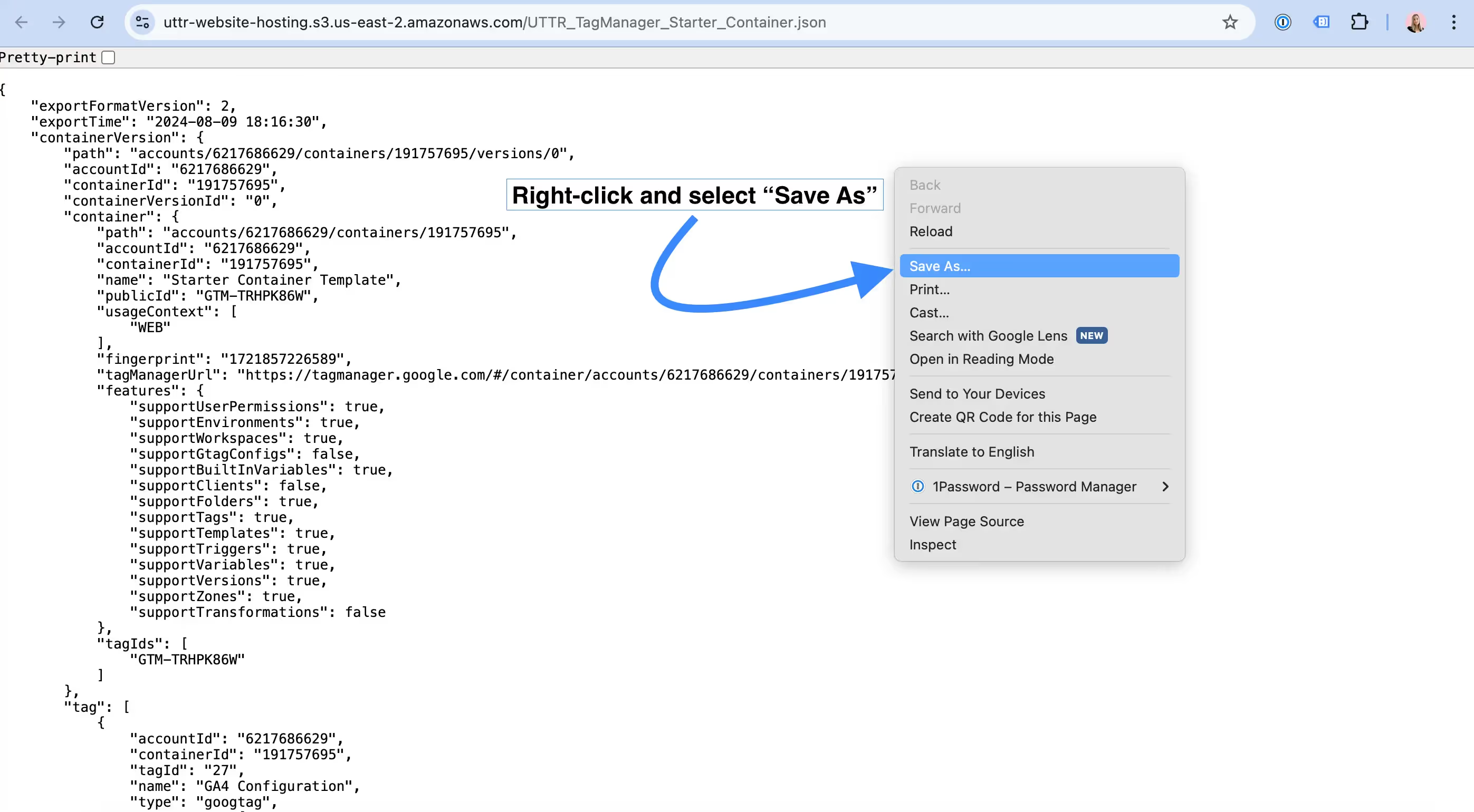
Proceed to follow the below steps to upload this .json file in Tag Manager.
Updating the "[⚠️ UPDATE]" sections of the container
All tags, triggers and variables with "[⚠️ UPDATE]" in the name must be updated in order to be be linked with your own paid platform accounts.
Helpful Links
- Finding your GA4 Measurement ID, link here.
- Finding your Google conversion ID and conversion label, link here.
- Finding your Meta pixel ID, link here.
- Finding your LinkedIn partner ID, link here and conversion ID, link here.
- Finding your Microsoft UET tag ID, link here and conversion action, link here.
- Finding your TikTok pixel ID, link here.
Enhanced Conversions Links
Video Instructions
